2004年09月12日
Hostsファイルの管理ツールFastNet99とhosts遊び

スポンサード リンク
ringolab.comというドメインはIPアドレスで表すと221.116.212.168である。ブラウザにURLが入力されると、ドメイン名とIPアドレスを変換するデータベース(DNS)へ問い合わせが行われ、この変換が行われる。
このDNSの問い合わせは省略することができる。WindowsXPであればhostsファイルという特殊な設定ファイルがあり、ここに対応関係を記述しておけばDNSは使われないのだ。
環境によって異なるが、WindowsXPであれば
C:\WINDOWS\system32\drivers\etc
などのパスにこのhostsファイルは存在する。中身は以下のようなものである。
「
# Copyright (c) 1993-1999 Microsoft Corp.
#
# This is a sample HOSTS file used by Microsoft TCP/IP for Windows.
#
# This file contains the mappings of IP addresses to host names. Each
# entry should be kept on an individual line. The IP address should
# be placed in the first column followed by the corresponding host name.
# The IP address and the host name should be separated by at least one
# space.
#
# Additionally, comments (such as these) may be inserted on individual
# lines or following the machine name denoted by a '#' symbol.
#
# For example:
#
# 102.54.94.97 rhino.acme.com # source server
# 38.25.63.10 x.acme.com # x client host
127.0.0.1 localhost
」
■Yahoo.comと打つとGoogle.comを表示する設定
実験してみる。
nslookupコマンドを使ってgoogle.comのIPアドレスを調べてみると、216.239.37.99 である。では上記、ホストファイルに
216.239.37.99 www.yahoo.com
という記述を追加して、ブラウザーを使ってみる。
URLに、www.yahoo.com と打つとGoogleのサイトが表示されるようになった。Hostsファイルに書かれたものはDNSに問い合わせが行われず、優先されるからである。
違う遊び方もできる。
216.239.37.99 www.google.com g
と設定すると、g一文字でも216.239.37.99(Google.com)へアクセスするようになる。だから、a、b、cや短い単語に良く使うサイトのIPアドレスを対応設定しておけばショートカットとして利用することができる。
自分だけのドメイン名をでっちあげることも可能だ。私の名前daiyaで遊ぶとすると、
216.239.37.99 www.google.com www.google.daiya
とすれば「 http://www.google.daiya/ 」でgoogleへアクセスできるのだ。最高に便利である(?)。
この方式を使いスパムで宣伝されるサイトや煩いバナー広告サーバにアクセスしないように設定することも可能である。
例えば、そうしたサイトのIPアドレスを登録した巨大なhostsファイルを配布しているサイトもある。これと自分のhostsファイルを入れ替えれば、特別なフィルタリングソフトなしで、広告がブロックできる。
・how to make the internet not suck (as much)
http://someonewhocares.org/hosts/
ちなみにこれを逆手に利用しているウィルスもある。
・Win32.HLLW.Antinny.6
http://www.viruschaser.jp/vi_index/vi_w/Win32.HLLW.Antinny.6.html
Hostsファイルを書き換えてマイクロソフトなどにアクセスできなくするワーム型ウィルス。
■hostsファイルを管理するツール FastNet99
さて、hostsファイル遊びは楽しいのだが、手書きでの書き換えが面倒だ。それを簡単に管理するのが、FastNet99などのフリーソフト。
・FastNet99
http://w3.quipo.it/gcriaco/
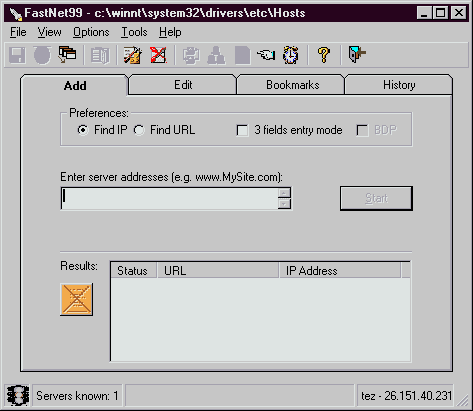
同様のhostsツールは他にも幾つかある。
・Hosts Editor
http://www.ngweb.biz/resources/hostsedit/
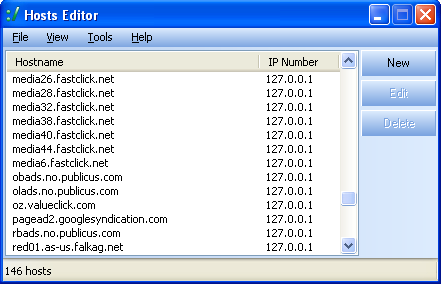
・Mike Bliv's Page
http://www.users.bigpond.com/m.madronio/
・HostsToggle
http://www.accs-net.com/hosts/HostsToggle/
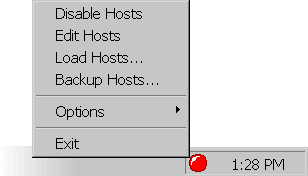
通常のhostsファイルとカスタマイズしたhostsファイルをクリックでスイッチできる。
スポンサード リンク
Posted by daiya at 2004年09月12日 23:59 | TrackBack

昔はPC初期化よくしてたので、hostsを退避させてたけど、あんまりにも初期化が多いので、いつのまにかhostsを書かなくなってしまっている。。。
Posted by: FUZZIO at 2004年09月13日 17:49I think that you really can judge people by the way they comment different stuff. Some people, even expressing negative thoughts, are still polite and they respect and understand other people. Some people are not even trying to be nice, they just don窶冲 care. I think self-confident person will always act nice, no matter what other people do
Posted by: Bluehairdkid at 2008年04月07日 02:08